Select the Callback Registration tab.
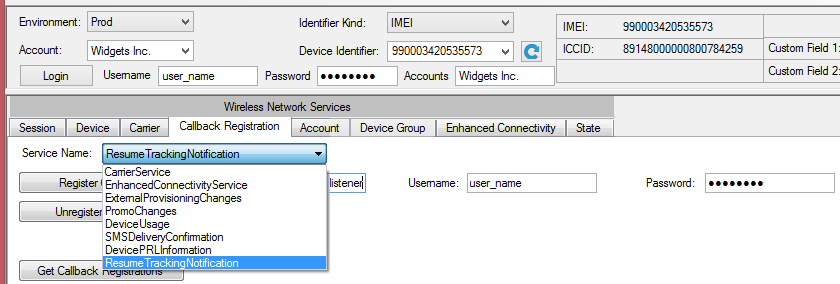
Enter a URL on your server where you have a listening service running to receive callback messages. Specify a URL that is reachable from the Verizon ThingSpace Platform data centers.
NOTE: Allowed port numbers for new callback registrations are 80, 443, 9001-9006 and 50551-50559.
Select the name of the callback service that you want to subscribe to:
- "CarrierService" - callback messages for provisioning actions that are initiated by Carrier Service API calls: ChangeDeviceCustomFields, ChangeDeviceIdentifier, Change4GDeviceIdentifier, ChangeDeviceServicePlan, and ChangeDeviceState.
- "DevicePRLInformation" - The current PRL value set in a device, as requested with the GetDevicePRLInformation request.
- "DeviceUsage" callback messages from Device Service APIs GetAggregateDeviceUsage and GetRatedDeviceUsage.
- "EnhancedConnectivityService" callback messages from the Enhanced Connectivity Service API SendSmsMessage, and also receive SMS messages from devices that can send them to your application.
- "ExternalProvisioningChanges" receives callback notifications for provisioning actions that are performed outside of API calls, such as when a user interactively activates, deactivates, suspends or resumes a line of service by using a Verizon portal.
- "PromoChanges" are informational callbacks about changes to promotional codes. A PromoChange callback message will be sent shortly after the end of a device's billing cycle if a promotional package was removed during the billing cycle.
- "ResumeTrackingNotification" - Messages to notify you about suspended devices that will automatically return to active status. The ThingSpace Platform will send a callback message 7 days before a suspended device will auto-resume.
- "SMSDeliveryConfirmation" - Messages from Advanced M2M Devices acknowledging that they have received SMS messages sent through the SendSmsMessage API.