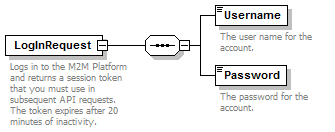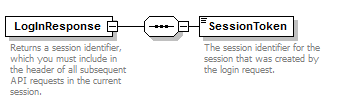Authenticates with the ThingSpace Platform and returns a session token that you can use in subsequent API requests.
A session token will remain valid as long as your application continues to use it, but it will expire after 20 minutes of inactivity. The Best Practice to build into your application for using the LogIn API is:
This is more efficient than logging in to get a new token before every API request.
NOTE: The ThingSpace Platform will lock an account after 5 consecutive failed login attempts. You must contact M2M Support to get the account unlocked.
Send requests in a try-catch block and use this code to detect when a token is expired.
catch (FaultException ex)
{
if (ex.Code.Name.Contains("SessionToken.Expired"))
{
// call your Login() method again
// then resend the last request
}
}
Send requests in a try-catch block and use this code to detect when a token is expired.
catch (AxisFault e1) {
if (e1.getFaultCode().getLocalPart().contains("SessionToken.Expired")) {
// call your Login() method again
// then resend the last request
}
}
| Parameter | Type | Description |
|---|---|---|
| Username
required |
string | The user name for authentication. |
| Password
required |
string | The password for authentication. |
The session token is returned in the token element in the header of the response and in the SessionToken element in the body.
| Parameter | Type | Description |
|---|---|---|
| SessionToken | string | The identifier for the session that was created by the LogIn request. |
<soapenv:Envelope xmlns:soapenv="http://schemas.xmlsoap.org/soap/envelope/"
xmlns:v2="http://nphase.com/unifiedwebservice/v2"
xmlns:nph="http://schemas.datacontract.org/2004/07/NPhase.UnifiedWebService.APIs.v2.Contract.SessionService">
<soapenv:Header/>
<soapenv:Body>
<v2:LogIn>
<v2:Input>
<nph:Username>username</nph:Username>
<nph:Password>password</nph:Password>
</v2:Input>
</v2:LogIn>
</soapenv:Body>
</soapenv:Envelope>
<soapenv:Envelope xmlns:soapenv="http://schemas.xmlsoap.org/soap/envelope/">
<soapenv:Header>
<token xmlns="http://nphase.com/unifiedwebservice/v2">ef308d7a-790f-4feb-b807-c9e4f890780a</token>
</soapenv:Header>
<soapenv:Body>
<LogInResponse xmlns="http://nphase.com/unifiedwebservice/v2">
<Output xmlns:a="http://schemas.datacontract.org/2004/07/NPhase.UnifiedWebService.APIs.v2.Contract.SessionService"
xmlns:i="http://www.w3.org/2001/XMLSchema- instance">
<a:SessionToken>ef308d7a-790f-4feb-b807-c9e4f890780a</a:SessionToken>
</Output>
</LogInResponse>
</soapenv:Body>
</soapenv:Envelope>