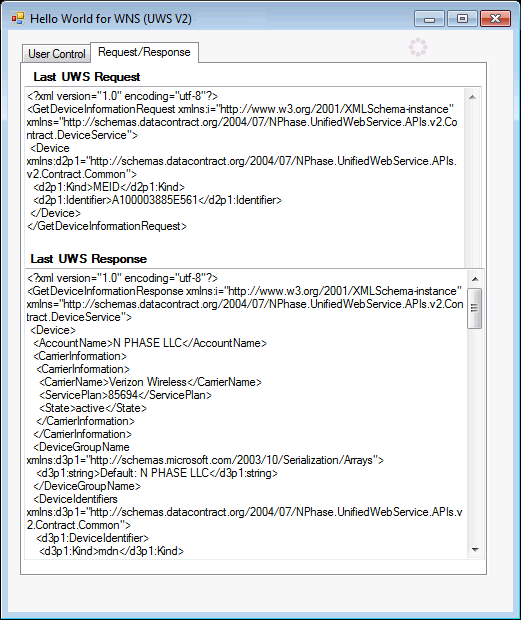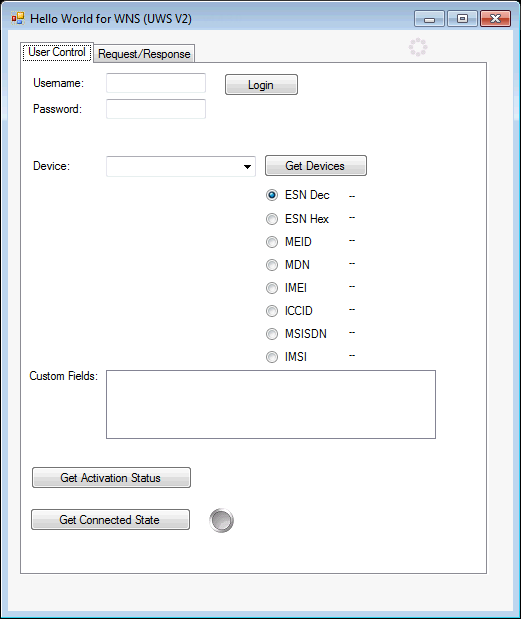
Hello World is a simple example Windows application included in the SDK. Use Hello World to verify both your Verizon ThingSpace Platform account setup and login credentials. Additionally, you can view the C# source code that implements basic API calls in Microsoft Visual Studio. Use Hello World for Wireless Network Services to perform the following functions:
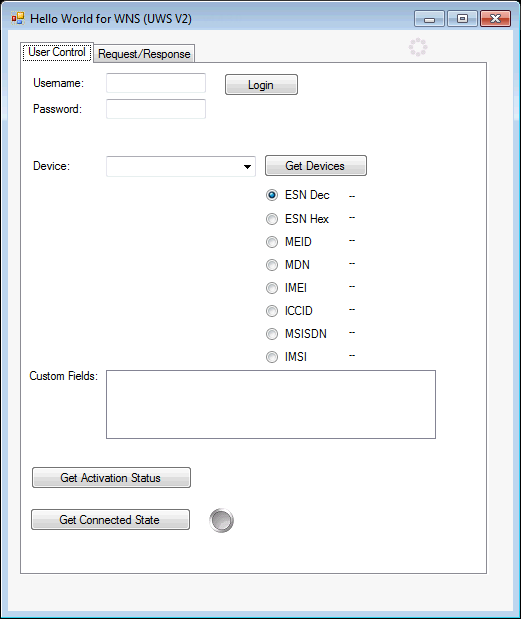
Enter your web services username and password, and click Login. Hello World displays a success message if your computer is able to connect to the ThingSpace Platform web service and your credentials are valid.
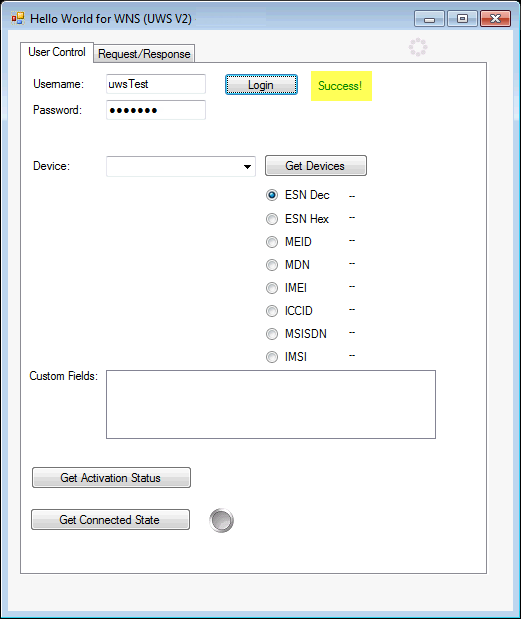
If your username or password is not recognized, you will see the messages highlighted in yellow here. Verify that you are entering the correct username and password. If you get the error again, contact Customer Support at 1-800-922-0204 for assistance.
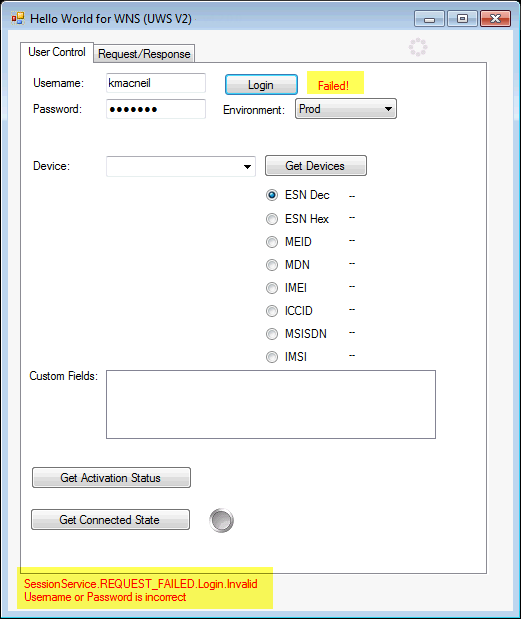
If your company's firewall or other system is blocking access to the web service URLs, you see this error. Contact your company's IT department and request that that they enable access to uws.m2m.myvzw.com.
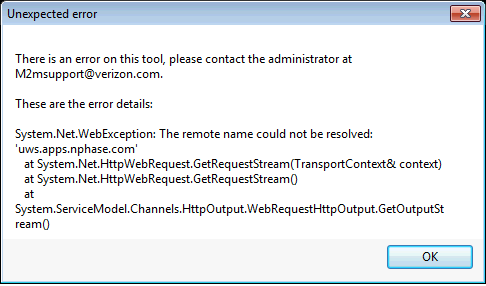
Click Get Devices to retrieve a list of your devices. Hello World displays:
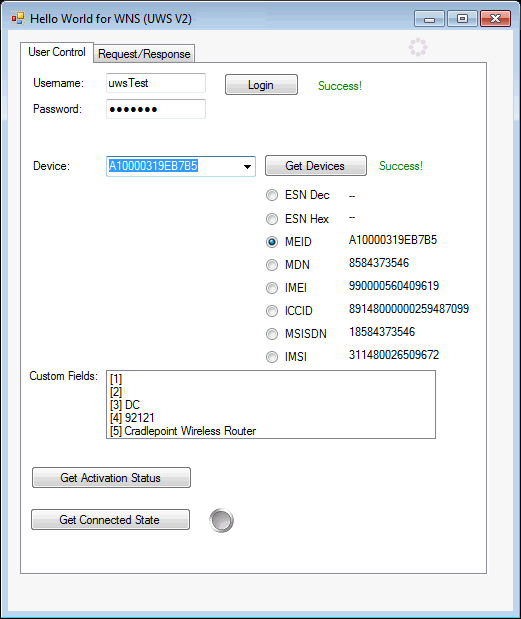
Hello World displays the device activation status, which may be Active, Deactive, or Suspended.
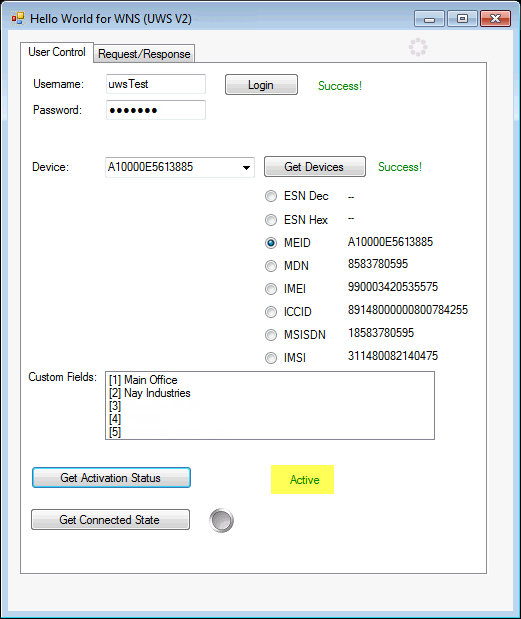
Click Get Connected State. Hello World displays:
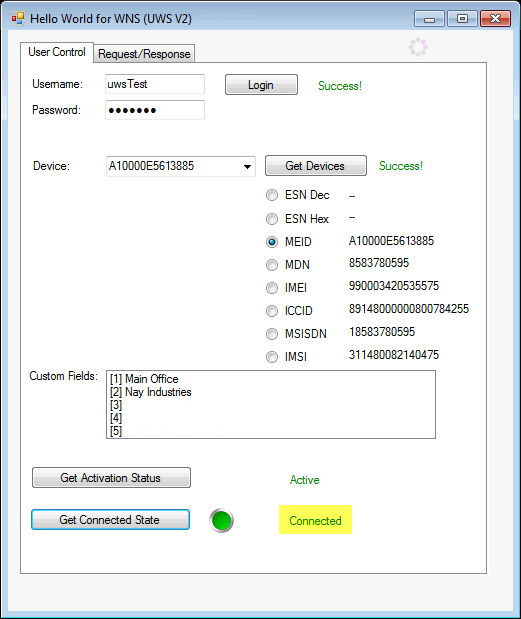
Click the Request/Response tab to view the XML request and response messages for the most recently executed operation.