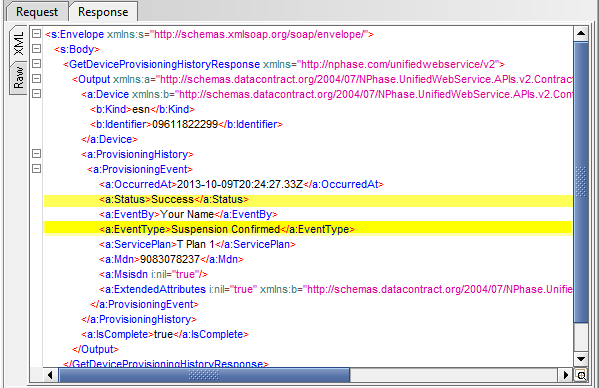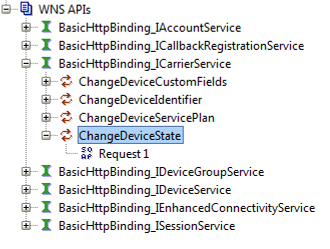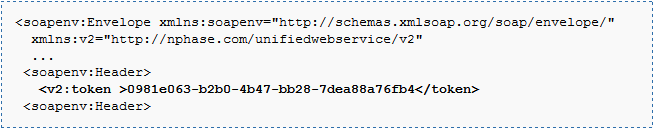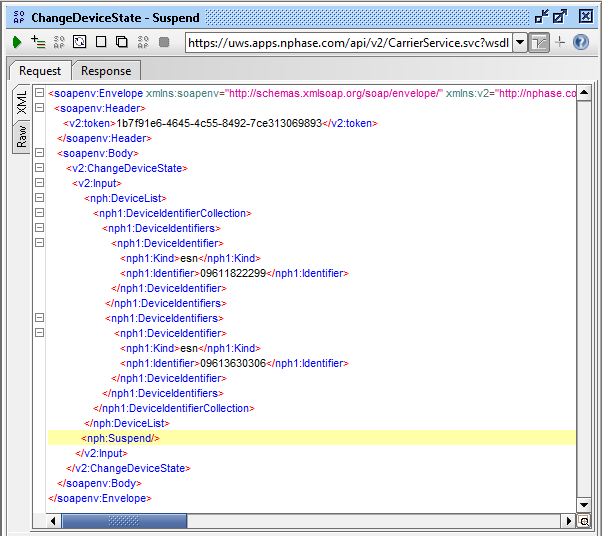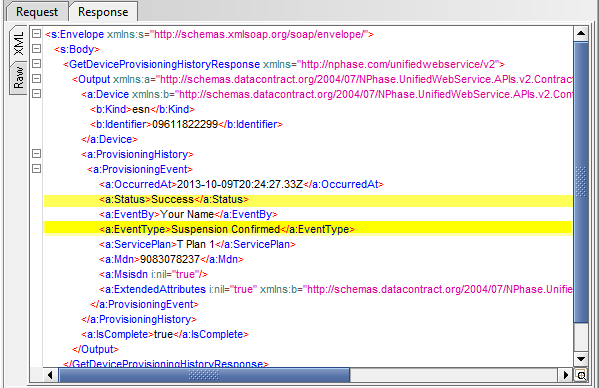Suspend a Line of Service
You use the ChangeDeviceState API to suspend service for one or more devices. This tutorial shows the basic steps involved, as carried out in SoapUI. Note that this tutorial does not cover setting up and registering a callback service for CarrierService responses, which would allow you to see the results of the Suspend request.
- Use the Session Service > LogIn API to log in to the ThingSpace Platform.
Navigate to Carrier Service > ChangeDeviceState API and open a new request.
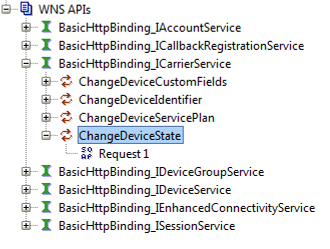
Use the SessionToken value from step 1 to add the correct <token> element to the <soapenv:Header> element:
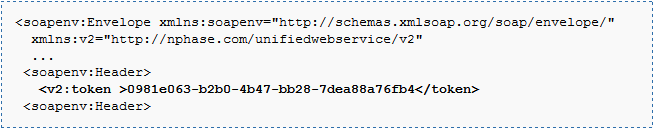
Identify the device or devices that you want to suspend:
- For one or more individual devices, use the
<DeviceList> element and specify a Kind and Identifier for each device.
- To suspend all devices in a device group, specify the DeviceGroupName.
- To suspend all devices in a billing account, specify the AccountName and delete all of the DeviceList and DeviceGroupName elements.
Delete the elements for Activate, Deactivate, Reconnect, and Restore, leaving just the Suspend element.
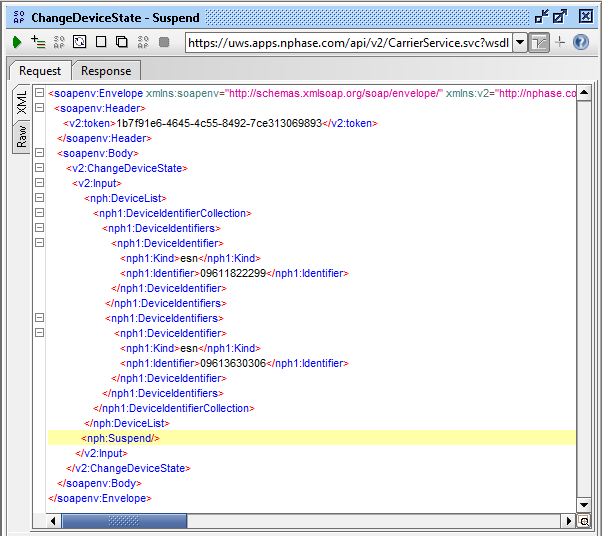
- Run the request (click the green arrow in SoapUI).

The Response will contain a RequestId if the request was accepted. You can verify that the device was suspended either through your CarrierService callback listener, or by issuing a GetDeviceProvisioningHistory request and looking for "Success" and "Suspension Confirmed" in the response.