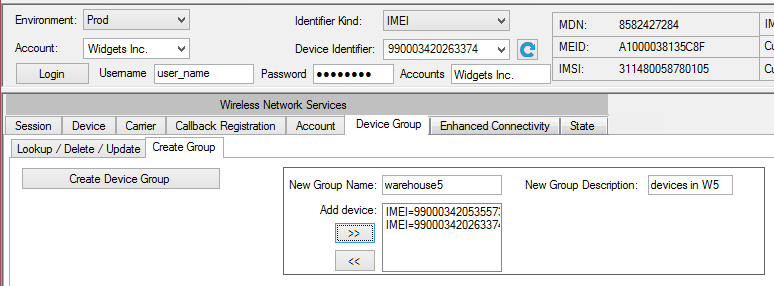Select the Device Group > Create Group tab.
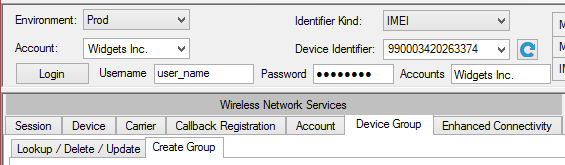
Repeat steps 4 and 5 to add devices to the group.
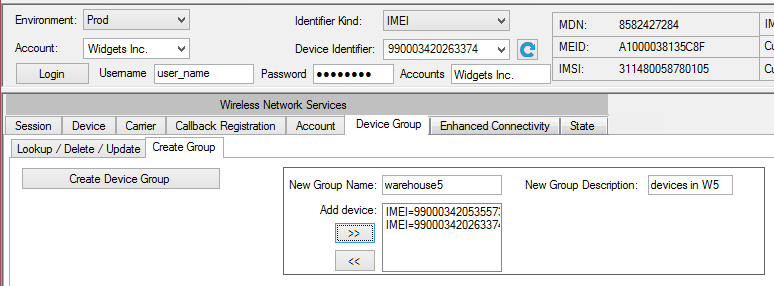
This procedure shows how to create a device group. Device groups allow you to streamline work by issuing a single command for a particular set of M2M devices. For example, you can activate the lines of service for all devices in a device group with a single API call.
Select the Device Group > Create Group tab.
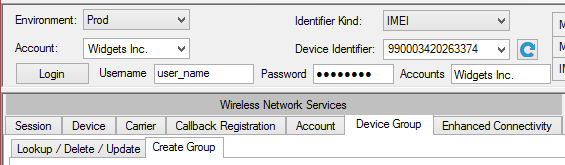
Repeat steps 4 and 5 to add devices to the group.