Select the Carrier > Change Device State tab:
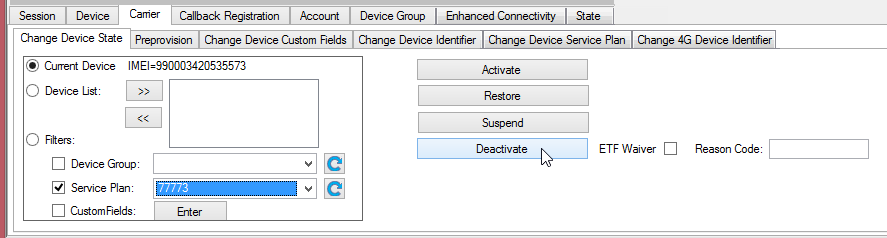
Specify the devices that you want to deactivate. Filters operate on all devices in the account, but you can combine filters as needed.
- Single device: Select the Current Device radio button to deactivate the line of service for the device in the upper panel.
- List of devices: Select the Bulk Device radio button and click the ">>" button to add the currently selected device (in the upper panel) to a list of devices.
- All devices in a device group or service plan: Click the Device Group or Service Plan checkbox and choose a group or plan from the drop-down list.
- All devices that have certain custom field values: Check the CustomFields box and click Enter, then enter the values for the custom fields.