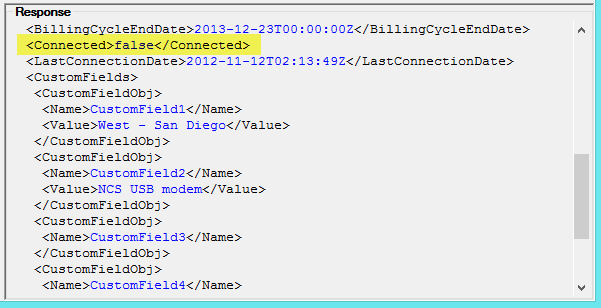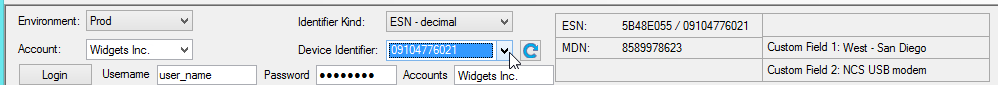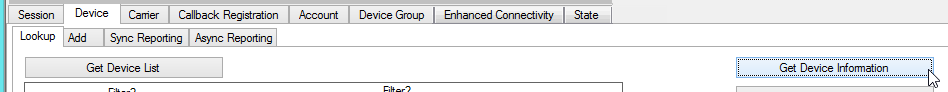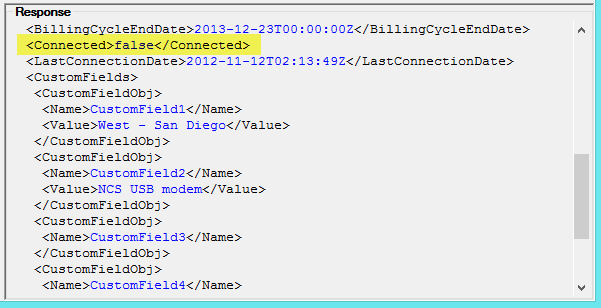View the Connected Status of an M2M Device in UWS Explorer
This procedure uses the GetDeviceInformation API to retrieve the last known connected status for a device. A status value of "true" indicates that the device is connected. A status value of "false" indicates that the device is not connected.
Specify a device by selecting the Identifier Kind in the top panel and then finding the correct Device Identifier .
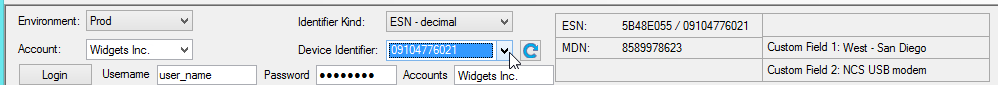
- Select the Device > Lookup tab.
- Verify that none of the Filter checkboxes are selected.
Click Get Device Information.
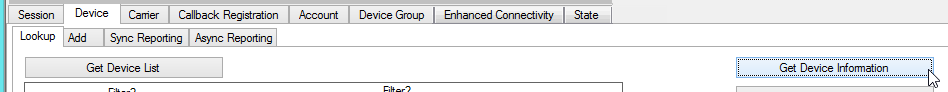
Look for the selected device's connected status in the "Connected" field in the response pane at the bottom of the main window.