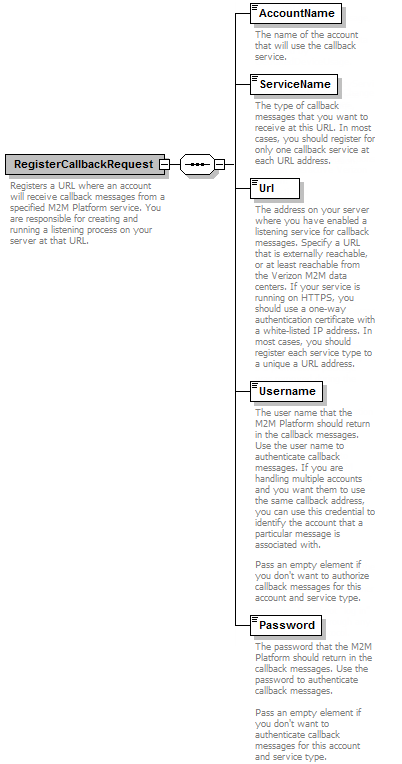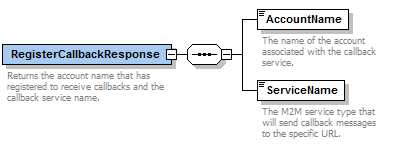Registers a URL where an account will receive asynchronous responses and other messages from an ThingSpace Platform callback service. The messages will be SOAP HTTP request messages. You are responsible for creating and running a listening process on your server at that URL to receive and parse the messages.
NOTE: Registering your callback listening services is usually something that is done once, when your services are up and running. Instead of writing code to do this, you may want to use use the Callback Registration function in UWS Explorer.
| Parameter | Type | Description |
|---|---|---|
| AccountName
required |
string | The name of the billing account for which you want to receive callback messages. An account name is usually numeric, and must include any leading zeros. |
| ServiceName
required |
string | The type of callback messages that you want to receive. Set this to one of the following values:
|
| Url | string |
The address on your server where you have enabled a listening service for callback messages. Specify a URL that is reachable from the Verizon M2M data centers. If your service is running on HTTPS, you should use a one-way authentication certificate with a white-listed IP address. In most cases, you should register each service type to a unique a URL address. NOTE: Allowed port numbers for new callback registrations are 80, 443, 9001-9006, 28200-28220, and 50551-50559. |
| Username
optional |
string | The user name that the ThingSpace Platform should return in the callback messages. If you are handling multiple accounts and you want them to use the same callback address, you can use this credential to identify the account that a particular message is associated with. Pass an empty element if you don't want to include a username for this account and service type. |
| Password
optional |
string | The password that the ThingSpace Platform should return in the callback messages. Pass an empty element if you don't want to include a password for this account and service type. |
| Parameter | Type | Description |
|---|---|---|
| AccountName | string | The account for which callback messages will be sent. |
| ServiceName | string | The name of the callback service, which identifies the type and format of messages that will be sent to the registered URL. |
<soapenv:Envelope
xmlns:soapenv="http://schemas.xmlsoap.org/soap/envelope/"
xmlns:v2="http://nphase.com/unifiedwebservice/v2"
xmlns:nph="http://schemas.datacontract.org/2004/07/NPhase.UnifiedWebService.APIs.v2.Contract.CallbackRegistrationService">
<soapenv:Header>
<v2:token>''current_session_token''</v2:token>
</soapenv:Header>
<soapenv:Body>
<v2:RegisterCallback>
<v2:Input>
<nph:AccountName>account_name</nph:AccountName>
<nph:ServiceName>DeviceUsage</nph:ServiceName>
<nph:Url>http://10.120.102.183:50559/Callback/API/CallbackService.asmx</nph:Url>
<nph:Username></nph:Username>
<nph:Password></nph:Password>
</v2:Input>
</v2:RegisterCallback>
</soapenv:Body>
</soapenv:Envelope>
<s:Envelope xmlns:s="http://schemas.xmlsoap.org/soap/envelope/">
<s:Body>
<RegisterCallbackResponse xmlns="http://nphase.com/unifiedwebservice/v2">
<Output xmlns:i="http://www.w3.org/2001/XMLSchema-instance" xmlns:a="http://schemas.datacontract.org/2004/07/NPhase.UnifiedWebService.APIs.v2.Contract.CallbackRegistrationService">
<a:AccountName>account_name</a:AccountName>
<a:ServiceName>CarrierService</a:ServiceName>
</Output>
</RegisterCallbackResponse>
</s:Body>
</s:Envelope>