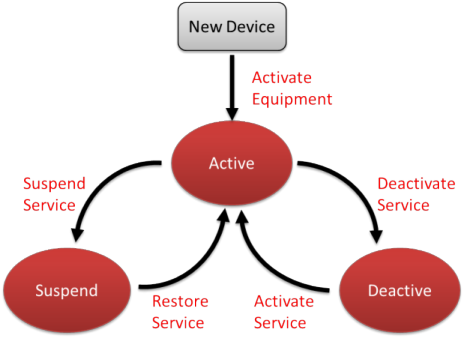
As your M2M venture ramps up and matures, devices in your configuration cycle through the three states of Active, Suspended, and Deactivated ("Deactive") for the following reasons:
A device's status changes as the result of a service provisioning action. The diagram below shows the actions that transition a device from state to state:
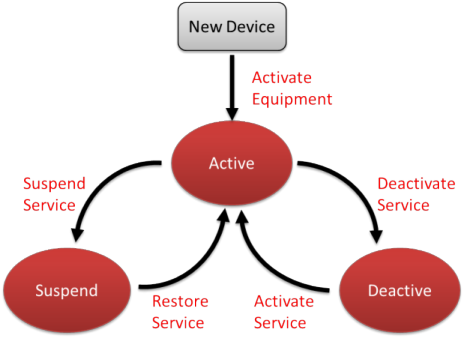
For a list of rules and constraints on provisioning actions, see M2M Service Provisioning Rules.
A devicess status affects its ability to connect to the network, as well as the identifiers and attributes assigned to the device. Below are explanations of each device state in the Verizon Wireless B2B Network and the Verizon ThingSpace Platform, followed by a table that summarizes the device states.
A device with an ACTIVE status:
Can connect to the wireless network
NOTE: Following the INITIAL activation of a device: An active 2G/3G device can only connect to the network after Over The Air Service Programming (OTASP), which can take various forms depending on the device’s manufacturer. An active 4G device can only connect to the network after receiving a new Access Point Name (APN) for your private network, which happens automatically but may take about an hour after the device becomes active. Attempting to connect before either of these processes is complete will result in an authentication failure.
Has an IP address assigned from your pool
NOTE: If your organization has the Static IP feature applied, each device always gets the same IP address. If your organization has dynamic IP addressing, a device gets any free IP address from the pool.
A device is in the PENDING ACTIVATION state during the time between when the ChangeDeviceState-Activate request was sent and when the activation is completed and acknowledged by the Verizon Wireless Network. A device should only be in this state for a short time -- perhaps a few minutes -- but activation can take up to 24 hours if the network is extremely busy.
A device with a SUSPEND status:
A device with a DEACTIVE status:
The PRE-ACTIVE state is used on the ThingSpace Platform only, and does not have a corresponding state on the Verizon Wireless B2B network. The AddDevices API adds devices to the ThingSpace Platform database in the PRE-ACTIVE state so you can see them in ThingSpace Manage or in the M2M Management Center portal, but does not activate service for them. The only valid next-state is ACTIVE.
NOTE: The AddDevices API and the PRE-ACTIVE state were designed for the Global ThingSpace Platform, on which devices are often added before they are activated. The AddDevices API is neither required nor recommended for Verizon Wireless B2B Network customers. Instead Verizon recommends using the ChangeDeviceState-Activate API to add new devices to the ThingSpace Platform database and activate service at the same time.
| Device Status | Able to connect as M2M device? | Device has a MDN/MSISDN? | Device has a static IP Address? | Device has a Service Plan? | Valid Next State(s) |
|---|---|---|---|---|---|
| ACTIVE | Yes | Yes | Yes | Yes | DEACTIVE, SUSPEND |
| SUSPEND | No | Yes | Yes | Yes | ACTIVE |
| DEACTIVE | No | No | No | No | ACTIVE |